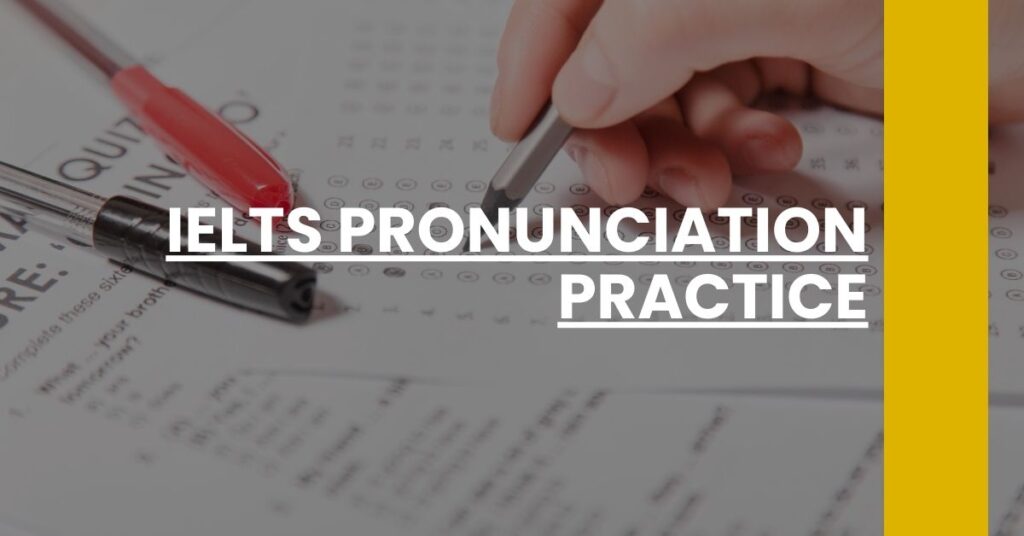Experience the evolution of language assessment with IELTS on computer, a step into the future of exams.
- Convenient Testing: Enjoy the flexibility of scheduling and taking the IELTS exam at your preferred location.
- Quick Results: Get your IELTS scores back faster than ever before, often within just 3-5 days.
- Enhanced Experience: Navigate your IELTS journey with a user-friendly interface and helpful digital tools.
Advance your language testing with IELTS on computer today.
- Understanding IELTS on Computer
- Benefits of Taking IELTS on Computer
- IELTS on Computer: Test Format
- How to Practice for IELTS on Computer
- Mastering IELTS Reading on Computer
- Tips for IELTS Writing Success on Computer
- IELTS Speaking: Unchanged in the Digital Shift
- Booking and Preparing for Your IELTS on Computer
- The Official IELTS Familiarization Test
- Frequently Asked Questions About IELTS on Computer
- Conclusion: Embracing the Digital Advancement in IELTS
Understanding IELTS on Computer
For years, the International English Language Testing System (IELTS) has been a benchmark for assessing English proficiency for academic and professional purposes. With technological advances, IELTS on computer has emerged as a popular option, offering a digital twist to the conventional paper-based exam that many are accustomed to.
What is IELTS on Computer?
IELTS on Computer is exactly what it sounds like—a digital version of the traditional IELTS test. This means you’ll be sitting in front of a computer, typing your answers for the Listening, Reading, and Writing modules. The Speaking test, however, retains its face-to-face authenticity, ensuring a consistent and fair assessment of your spoken English skills. If you’re wondering about availability, the computer-delivered option is offered in numerous locations worldwide, providing greater flexibility in test dates and faster results—often within 3 to 5 days.
Paper-based vs. Computer-delivered: A Comparison
The IELTS on computer mirrors the content, timing, and scoring of the paper-based exam, but let’s pivot to the key differences:
- Typing vs Handwriting: You’ll be typing answers, which can be a boon for legibility.
- Timing: The Listening test on the computer allows you a little extra time after the audio to review your answers.
- Physical Format: You’re provided with note-taking materials for jotting down anything during the test.
Switching to the IELTS on computer does not mean compromising test integrity. The speaking section is conducted face-to-face, even in computer-delivered tests, ensuring that your linguistic nuances are accurately captured.
Benefits of Taking IELTS on Computer
When considering IELTS on computer, ponder on the various advantages that could enhance your test experience significantly.
Convenience and Accessibility
Computer-based tests are touted for their frequent test dates, offering a multitude of options to fit around your schedule. The convenience factor extends to the ability to choose from multiple locations, making this a logistical dream.
Swifter Results
One of the standout benefits of computer-delivered IELTS is the speed at which you receive your results. Traditional tests make you wait for two weeks, whereas the computer version promises a turnaround of 3-5 days.
Improved Experience
- Test Environment: Recent applicants often divulge that computer-based testing centers are more serene and organized.
- Ease of Use: Features like on-screen timers and easy-to-navigate interface make for a stress-free testing process.
- Auto-save Function: With answers automatically saved, you’re less likely to lose work.
IELTS on Computer: Test Format
With the introduction of the IELTS on computer, the overall format of the test remains unaltered but embraces digital enhancements that streamline the process.
Structure and Features
Each module is designed to assess different aspects of your English proficiency:
- Listening: This section may include a little extra time to review your answers post-listening, thanks to the computer’s built-in efficiency.
- Reading and Writing: Features such as text highlighting, and note-making tools aid your comprehension and organization of responses.
The objective is clear—maintain the rigorous standards of IELTS while refining the test-taking procedure through digital innovations.
How to Practice for IELTS on Computer
Success in IELTS on computer demands familiarity with digital platforms. Here are strategies to help you get comfortable:
- Acquaint with the format: Familiarize yourself with the layout and different types of tasks by utilizing free online resources that simulate the test environment.
- Typing practice: Boost your typing speed and accuracy as you will need to type out responses, especially for the Writing module.
- Online mock tests: Leverage online practice tests to get the real feel of the exam, time management, and navigating through questions.
Mastering IELTS Reading on Computer
Tackling the Reading section on computer offers unique benefits and demands certain strategies to capitalize on the digital format.
Utilizing Digital Tools
Embrace the functionalities available to you:
- Highlighting text: This feature allows you to mark important passages for reference, aiding your comprehension and retrieval of information.
- On-screen navigation: Efficiently maneuver between questions and passages, saving precious time.
Practice these skills as they will prove indispensable in helping you accurately and swiftly navigate reading passages.
Time Management
Breaking the section into manageable parts and keeping a watchful eye on the on-screen timer can help balance your pacing throughout the test. Use practice sessions to establish a rhythm that suits you.
With the transition to IELTS on computer, it’s essential to incorporate technology into every facet of your preparation. By doing so, you’ll not only become adept at handling the digital format but also give yourself an edge in achieving a notable IELTS score.
Tips for IELTS Writing Success on Computer
Taking the IELTS on computer transforms the Writing section into a digital experience that can either enhance or hinder your performance, depending on how well you adapt to typing instead of handwriting. Here’s how you can ensure it’s the former.
Get Comfortable with Typing
- Speed and Accuracy: Practice typing regularly to increase your speed and ensure that you can communicate your ideas quickly and effectively.
- Touch Typing: Learn to type without looking at the keyboard. This skill will save you time and help keep your focus on the screen, where you can see your ongoing work.
- Keyboard Layout: Familiarize yourself with the keyboard layout used at the test center, which may differ from what you’re used to at home.
Understand the Computer Interface
- Utilize Practice Tools: Make use of the IELTS familiarization test to get a feel for the interface before your exam day.
- Formatting Skills: Practise basic formatting skills like indenting paragraphs and organizing lists, which can be useful for structuring your essays.
Practice Answering IELTS Writing Tasks on Computer
- Simulate Test Conditions: Attempt full writing tasks on a computer to mirror test conditions.
- Time Management: Keep track of time with on-screen timers to allocate adequate time for planning, writing, and reviewing.
Maintain Clarity and Coherence
- Structured Paragraphs: Make sure each paragraph has a clear main idea and that your ideas flow logically.
- Spelling and Grammar Checks: While you won’t have an automated spellcheck, practising error-free typing is crucial for minimising mistakes.
By honing these skills, you’ll be able to leverage the advantages of taking the IELTS Writing section on computer, like the ability to easily edit your work and a clear presentation of your writing.
IELTS Speaking: Unchanged in the Digital Shift
Despite the shift to digital formats, the IELTS Speaking test remains a personal interaction. This consistency ensures your speaking skills are assessed in a way that reflects real-life communication.
The Integration with Computer-based Test Components
- Real Conversations: You’ll engage in a live conversation with an examiner, which can help showcase your natural speaking abilities.
- Post-computer Test: Typically, the Speaking test is scheduled on the same day as the computer-delivered test, though it may occasionally be on a different day.
By staying true to its oral format, the Speaking section of IELTS on computer retains the personal touch that allows a genuine assessment of your language skills.
Booking and Preparing for Your IELTS on Computer
As you get closer to your test day, make sure your booking and preparation are on point to minimize stress and maximize performance.
Navigating the Booking Process
- Select the Right Test: Choose between IELTS Academic or General Training, depending on your needs.
- Choose Your Test Center: Find a location that is convenient and comfortable for you.
- Confirm Your Test Dates: Check the availability of your desired test dates and book in advance to secure your spot.
Preparing Logistically
- Test Day Requirements: Ensure you understand what ID you need to bring and any other test center requirements.
- Arrive Early: Plan to get to the test center early to avoid any last-minute stress.
Attending to these details will help ensure that you are completely ready for your IELTS on computer exam day.
The Official IELTS Familiarization Test
To bridge the gap between preparation and performance, the official IELTS familiarization test is an invaluable tool. It prepares you for what to expect and builds confidence in navigating the exam on a computer.
- Realistic Simulation: The familiarization test offers practice questions designed to mirror the actual test format.
- Free Access: This practice tool is available at no cost, making it an excellent resource for all IELTS candidates.
By incorporating the familiarization test into your study routine, you’ll be better equipped to tackle the IELTS on computer with assurance.
Frequently Asked Questions About IELTS on Computer
When new to IELTS on computer, you may have questions that could affect how you prepare. Let’s address some of those.
What if I face technical issues during the test?
Most test centers have technical support staff ready to assist you and ensure your test proceeds smoothly.
Can I take notes during the IELTS on computer?
Yes, you will be provided with paper and a pen for making notes during the test.
Is the difficulty level different for IELTS on computer?
No, the difficulty is consistent across both the computer-delivered and paper-based formats.
Understanding these aspects of IELTS on computer can alleviate concerns and empower you with knowledge to face the test confidently.
Conclusion: Embracing the Digital Advancement in IELTS
Embrace the digital transition of IELTS on computer as an opportunity to leverage the benefits of a modernized testing experience. Remember:
- There’s greater flexibility and convenience in scheduling and choosing test locations.
- The faster results delivery allows for a more expedient application process for your academic or migration goals.
- An enhanced test-taking experience with features like on-screen timers and automatic saving of answers can make for a more organized and stress-free exam.
While IELTS continues to evolve, the essence of its assessment remains steadfast, focused on accurately gauging your true English language ability. Engage with the digital format, integrate it seamlessly into your preparation, and walk into the test center on your exam day ready to succeed.
IELTS on Computer: Streamline your language testing with a digital format, offering convenience, quick results, and a user-friendly experience.